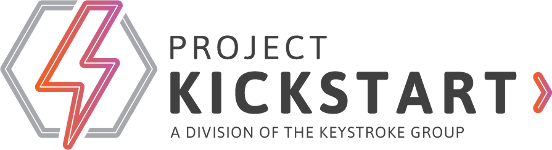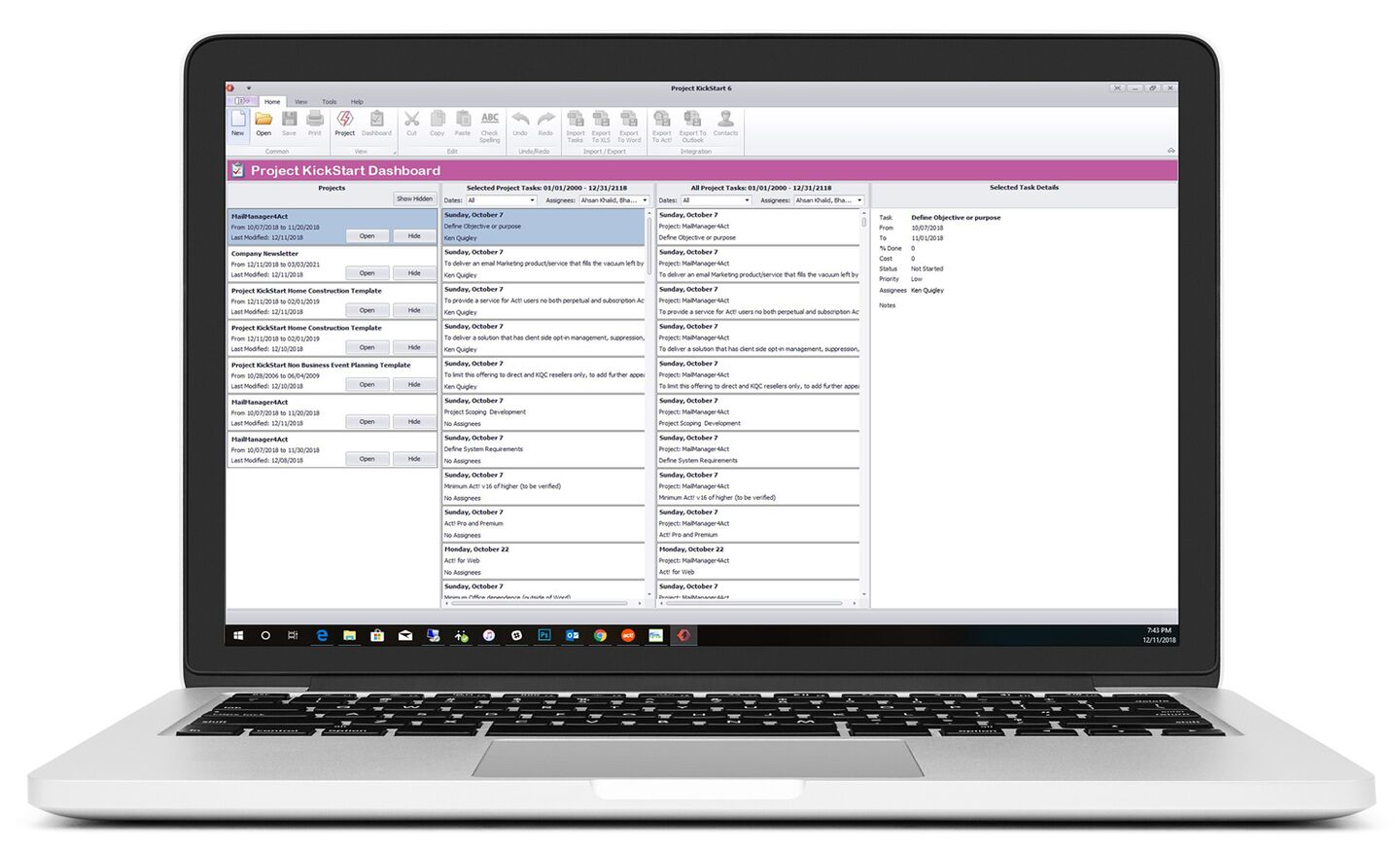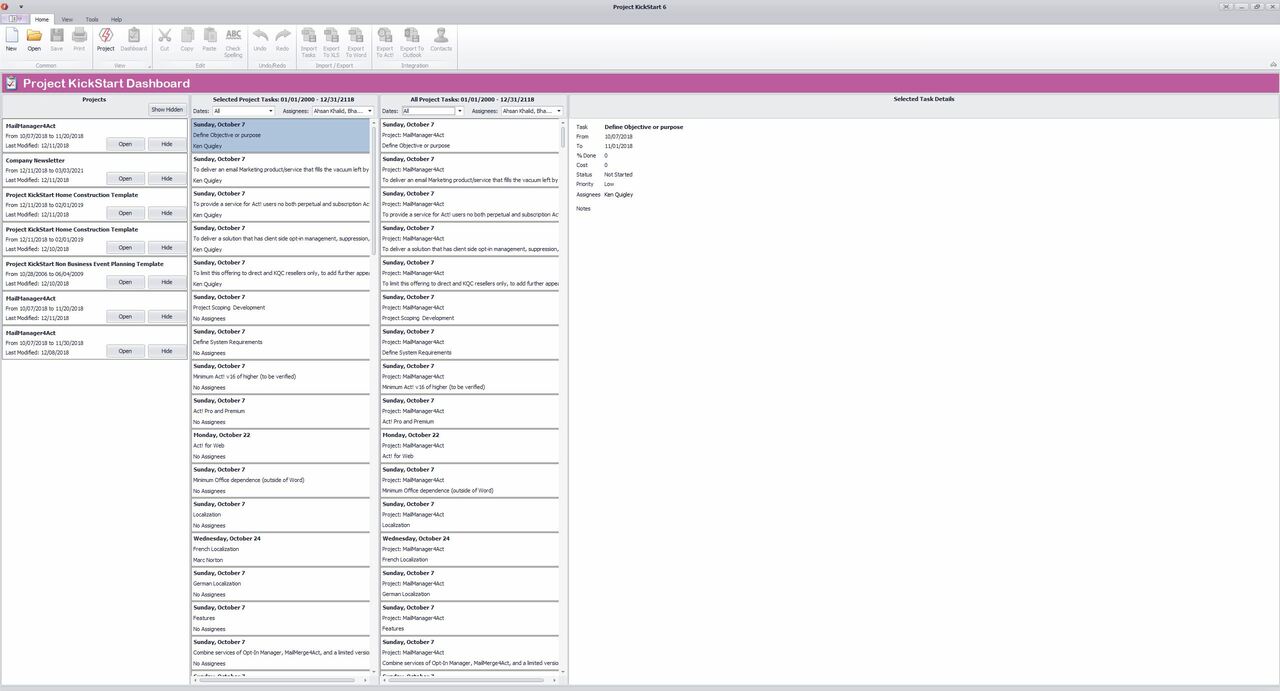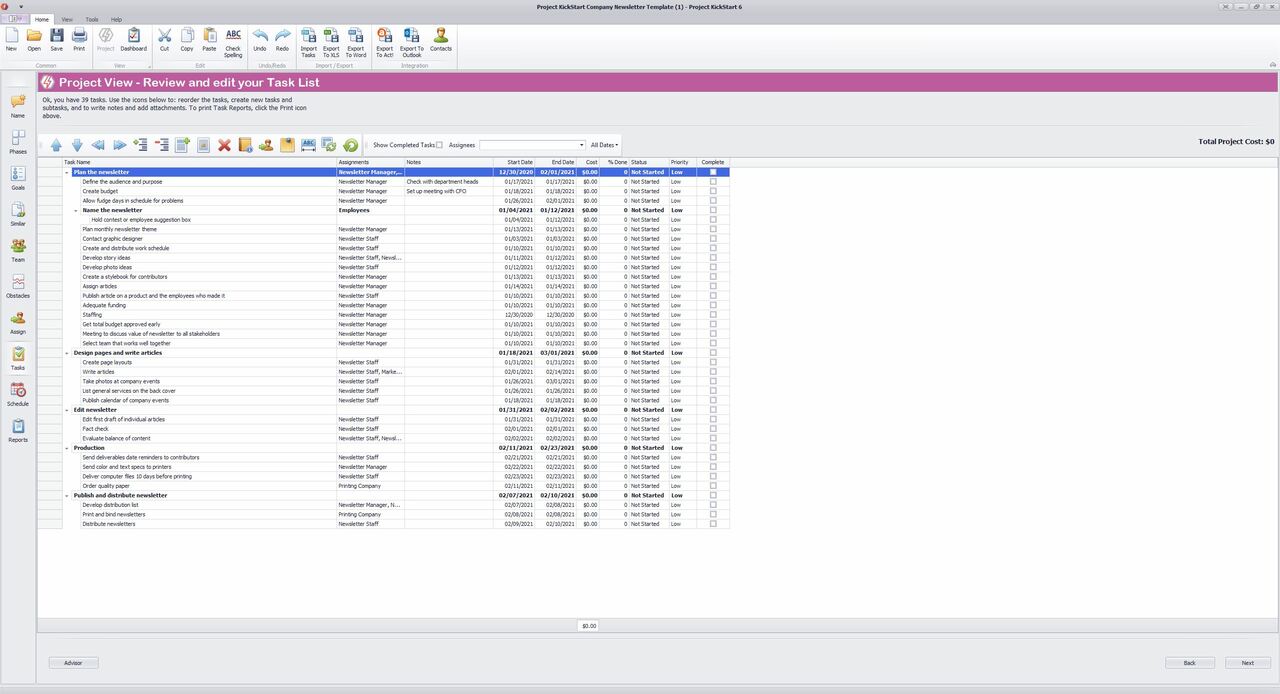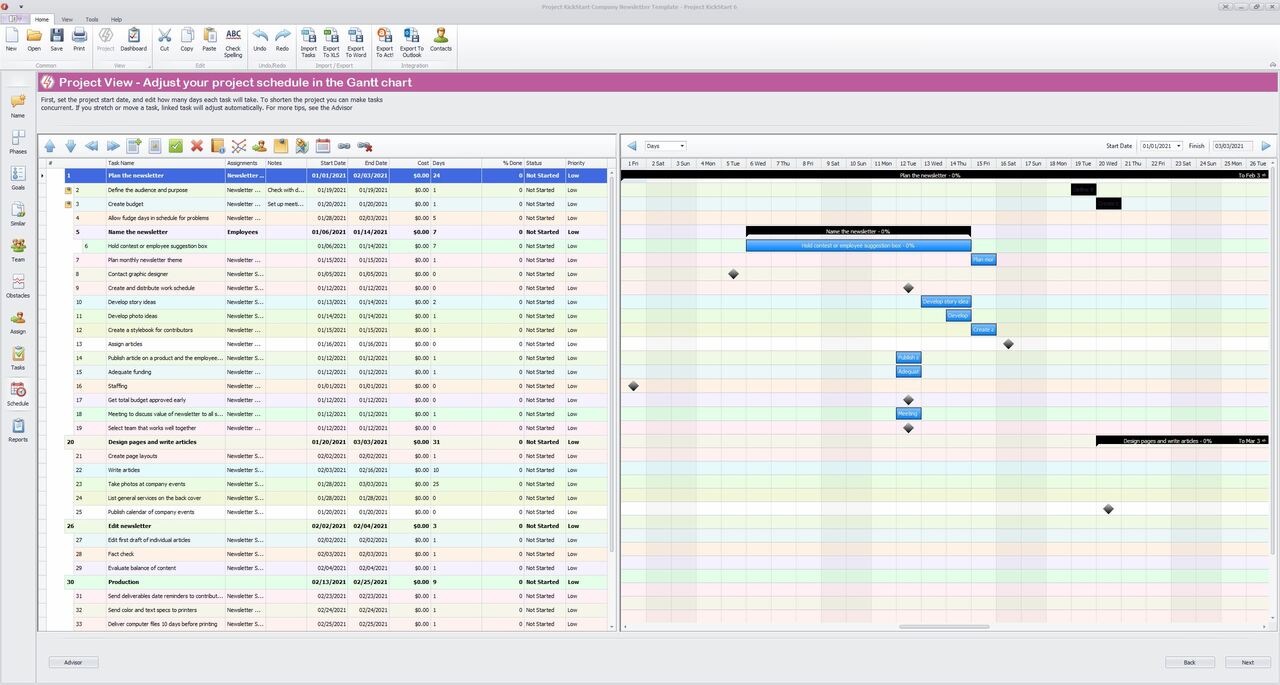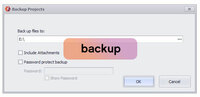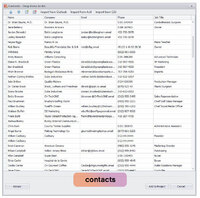Project KickStart v6.2 Has Arrived!
Project KickStart has always included these project management features
- Easy Project Wizard
- Gantt Charts & Reports
- Create a project outline showing Phases, Tasks, SubTasks, Goals, Notes, and more.
- Teams of Assignees
- Identify Obstacles & Risks
- Waterfall Methodology
- Project Templates
- Use "drag & drop" Project Libraries
- Task Dependencies
- Cost & Complete Rate Tracking
- Comment Logging & Attachments
- Act! & Outlook Integration
- Task & Calendar Reporting
New Features
Project Dashboard
"Ground to Cloud" Webplanner Integration
Once you build a project in Project KickStart, you can easily take it to the Cloud by importing that file into Webplanner.com, and collaborate with anyone, anywhere, and on any platform or device because they can work with each other's data files seamlessly. To help give your project wings, we've even included three months free Webplanner with each PKS purchase.
Drag and Drop Tasks
New to 6.2 is support for dragging and dropping tasks in the task list. A planning software should save you time and effort, and what better way to quickly organize your tasks than by dragging them where you need them, under whatever phase makes sense to you.
And Project KickStart 6.2 quickly adjusts for phase costs and completion percentage based on these phase-to-phase moves.
Updated Settings and Task Options
New to 6.2 are increased configurable settings that include two Projct Folders (one local and one network), both of which will display on your Dashboard. This allows users to see personal and team projects in one Dashboard.
Task functionality has also been improved with a "Set Parent" option in Tasks to easily assign tasks to different phases. Editing a task no longer requires a refresh of the whol tasklist, which has significantly improved performance.
New Comment logging within tasks
Enhanced Gantt Charts (with Dependencies)
New Backup and Restore Utility
User Interface
Preferences
Import Contacts
Budget and Cost Track Projects
Calendar integration
Program Updater
Enhanced Task List
New Import Task List from Excel
One product with improved compatibility
See How Simple it is to Plan Well
Project KickStart is an easy-to-use project planning software for small to medium sized projects. From planning a project to creating a project schedule, Project KickStart's award winning project management software makes it easy to manage. Let Project KickStart help you plan your next project in just 30 minutes
- Brainstorm project details quickly.
- Preview all your projects at once with our new Dashboard
- Use "drag & drop" Project Libraries for fast planning.
- Import Contacts and Users from Outlook and ACT! addressbooks.
- Create a project outline showing Phases, Tasks, SubTasks, Notes, and more.
- Print variety of reports for all stakeholders.
- Free 2-week trial
- Ground-to-Cloud planning with PKS6 Webplanner.com
- Sample reports for various projects (Tasks, Gantt Chart)
System requirements:
- Windows 7 / 8 / 10
- 128 MB RAM
- 230MB free disk space
- Project KickStart may be installed on a network
- PKS v6 can open project files made by legacy PKS versions, but legacy versions cannot open PKS v6 files.
- Compatible with Microsoft Office 2016
- Compatible with Act! v18 or newer
(Prior versions of Act! work with PKS6, but are no longer supported by Swiftpage, and therefore not listed here)
Other documented features for PKS6: Act! & Outlook | Gantt Charts | Reports and Exports | FAQs
Additional Resources: Project Management 101 | Project Templates | Trainers and Consultants | Video Demos
Project KickStart v6 Pricing
1 - 4 Users
- 3 Months Free Webplanner Subscription
- No volume discount
- Unlimited Projects
- Works with Act! CRM
- Gantt charts
- Develop reports
- 30-minute plan
- Templates with sample phases & tasks
5 - 9 Users
- 3 Months Free Webplanner Subscription
- 5% Volume Discount
- Unlimited Projects
- Works with Act! CRM
- Gantt charts
- Develop reports
- 30-minute plan
- Templates with sample phases & tasks
10+ Users
- 3 Months Free Webplanner Subscription
- 10% Volume Discount
- Unlimited Projects
- Works with Act! CRM
- Gantt Charts
- Develop Reports
- 30-minute plan
- Templates with sample phases & tasks
Project KickStart - Team Edition Pricing
(expected Q1 2019)
1 - 4 Users
- 3 Months Free Webplanner Subscription
- 2 License Minimum
- Unlimited Projects
- Works with Act! CRM
- Gantt charts
- Develop reports
- 30-minute plan
- Templates with sample phases & tasks
- Network sharing
- SQL Back-end
5 - 9 Users
- 3 Months Free Webplanner Subscription
- 5% Volume Discount
- Unlimited Projects
- Works with Act! CRM
- Gantt charts
- Develop reports
- 30-minute plan
- Templates with sample phases & tasks
- Network sharing
- SQL Back-end
10+ Users
- 3 Months Free Webplanner Subscription
- 10% Volume Discount
- Unlimited Projects
- Works with Act! CRM
- Gantt Charts
- Develop Reports
- 30-minute plan
- Templates with sample phases & tasks
- Network sharing
- SQL Back-end