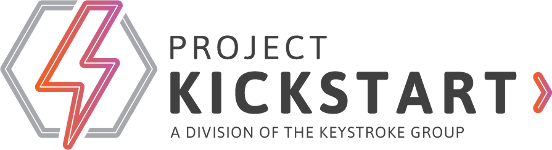Don't worry. Project KickStart is easy to use without any training. The step-by-step planning wizard, built-in instructions and onscreen Advisor provide guidance every step of the way. Our Project Management videos show you how to use specific features in the planning wizard and Gantt chart while also showing some useful project management tips and techniques. So let's get started with an overview of Project KickStart.
Project KickStart Overview
Duration (6:41)
- Introduction to Project KickStart
- Navigating Project KickSTart
- Six Steps to Create a Project Task List
Phases, Goals, Obstacles, and People
Duration (9:59)
- Developing Project Phases and Tasks
- Creating Project Goals and Tasks
- Building Tasks from Previously Planned Projects
- Identifying Project Team Members and Tasks
- Project Contact Lists
- Managing Risks (Obstacles) and Contingency Planning
Assign People and Organize Tasks
Duration (6:48)
- How to assign people and other resources to tasks
- How to organize a project task list
- Developing project subtasks
- Editing the project task list
Managing the Gantt Chart
Duration (9:51)
-
Editing Start/Finish Dates and Durations
-
Working with Weekends and Holidays
-
Adjusting Tasks According to Resource Availability
-
Tracking Project Tasks
-
Tracking Project Costs
-
Project Milestones
Project Communication
Duration (9:33)
- Team Building with Project KickStart
- Using Project Task Notes
- Linking Tasks and Documents
- How to Use Project Reports
- Reporting Time, Resources and Costs
- Gantt Chart Reports
- Exporting PKS Data to Other Programs
Act! Contact & Calendar Integration
Duration (13:23)
- Project KickStart's integration with the Act! CRM software can help you become even more productive by allowing you to import Act! contacts into Project KickStart and Export Project KickStart Tasks to the Act! Calendar.